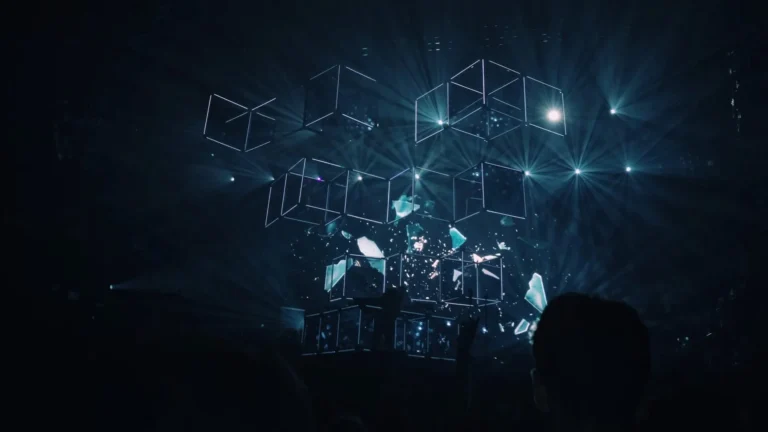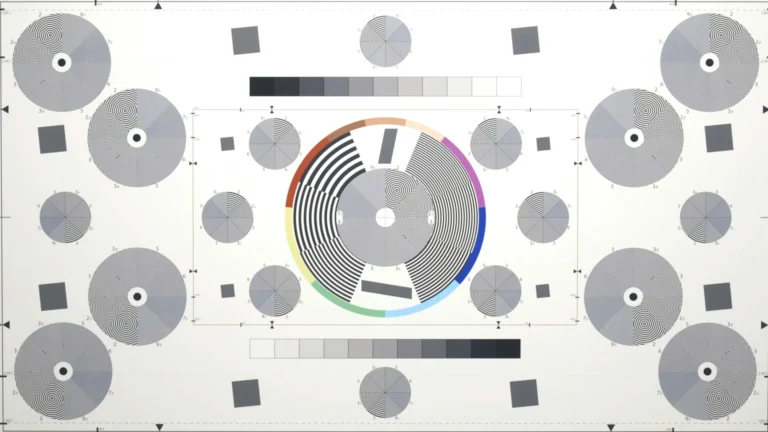When all tests pass, life is great. And that should be the default case. We are working towards all tests passing. But when we make mistakes we want to get rid of them asap. That means we need to understand the cause in order to fix it. If the test talks to me like that
“Expected false to be truthy.”
I get angry. But if the test says
"Expected [object DisplayObject] to have properties 'blendMode'."I get the feeling I know what’s going on and even better, it sounds like I know what I have to fix. That is where custom jasmine matchers come into play.
Be nice to yourself
It was really the above error message, that made me get frustrated and lead to matchers that just say what they expect. When I stumbled over tests like this
// BAD
expect('one million'.indexOf('two')===0).toBeTruthy();I first needed at least a second look to find out what the test is supposed to do, checking that a certain string starts with ‘one’.
Expected false to be truthy.But what is even worse, it makes a test result harder to put into context. Since the message does never come straight from the IDE, but mostly from the browser or (in the case of nodejs) on the console or even worse from jenkins (our CI tool). And if those tools tell me that false should be truthy I feel pretty much left in the dark. I have no clue where to look for the error and actually I get angry at the test (author – me? oops) for being lazy and not telling me what I wanted to know through testing. Of course, it worked for me at the time I wrote the test and I had the context and no problem to understand the test result, because I was in the flow. But I am not in that flow anymore and it’s my time that I steal by having been sloppy. And even if I am a one man show, a month later I won’t be in the flow anymore either.
Writing a test like
// GOOD
expect('one million').toStartWith('two');and get a resulting error message
Expected "one million" to start with "two"makes writing and especially reading (and fixing) tests a pleasure. The test case is not only a dumb unreadable verification of your code, but it is what tests are supposed to be and what BDD means:
- the description of the behavior
- a readable specification
- almost a documentation and last but not least
- a fun to use tool that helps you maintain your code with less pain.
Jasmine Matchers
In the following, I am going to show some example usages of some of the jasmine matchers, that we provide with jasmine-matchers, which you find on github, of course (it must be great being github and having people write “using github of course”, congrats!).
toBeArray, toBeNan, toBeNumber, toBeOfType
Some simple checks in a loosely typed language for a proper initialization or a return value is sometimes needed.
expect(new Sprite().filters).toBeArray();
expect(value).toBeNan();
expect(otherValue).toBeNumber();Which result in the nice error message like this
Expected value to be arrayIf there is no explicit matcher, sometimes the following is used:
expect('a').toBeOfType('number');which properly reports
Expected "a" to be of type "number"Instead of the way you would do it, if you only had the standard jasmine matchers
// BAD
expect(typeof 'a' == 'number').toBe(true);which would only tell you
Expected false to be truewhich helps little.
toBeCloseToOneOf
For our conversion from Flash to HTML5, we have some edge cases, where we want to make sure that certain values are alike, they don’t necessarily need to match. The concrete example here, was the textHeight/textWidth of fonts use by flash.text.TextField. As I learned the hard way too, font metrics are not set in stone. So I learned that the textWidth of “Y” is even different in the AIR runtime and in Flash’s web runtime. Just by one pixel, but still different. And not testable with a
expect(x.textWidth).toBe(9), not even with
expect(x.textWidth).toBeOneOf([9, 10]). The latter one might work for one letter tests, but as soon, as get to a longer string we can’t use that approach anymore. But we still want to make sure that the value is somewhere near.
So the following made it work, and gives pretty much security that we are doing it right.
function tenPercentOff(actual, expected) {
return expected * 0.9 <= actual && expected * 1.1 >= actual;
}
it('should report correct textWidth', function() {
expect(someText.textWidth).toBeCloseToOneOf([23, 26], tenPercentOff);
});In this case, the matcher can even include some intelligence for reporting, which in case of an error reports the following:Expected 19 to be ‘ten percent off’ of one of [23, 26].
toContainOnce
Sometimes very specific matchers make sense, and since they are simple to write you grow a good library over time, one of them that might not be used that often, but states very well the intention of test is the following.
If checks if the given value is contained only once in a given array or string.
it('should return every package only once', function() {
var actual = classGenerator.getAllPackageNames();
expect(actual).toContainOnce('flash.net');
});toHaveProperties, toHaveOwnProperties
When working with objects, especially while we were implementing the AS3 library, we have come to need checks for certain object conditions. Not only to know if an object has a certain property, but also explicitly if it has been defined on this object and not any of it’s parents.
var obj = {x:0, y:undefined};
expect(obj).toHaveProperties('x', 'y', 'z');Expected { x : 0, y : undefined } to have properties 'x', 'y', 'z'.String matchers
When working with strings it becomes very handy to have specific string matchers available.
expect('abc').toEndWith('c');
expect(['one', 'zwee', 'three']).toEachEndWith('e');
// Explicit non-matcher check
expect(['one', 'zwei', 'three']).not.toEachEndWith('e');
expect('abc').toStartWith('a');
expect(['one', 'onetwo', 'onethree']).toEachStartWith('o');
expect(['one', 'onetwo', 'three']).toSomeStartWith('one');
expect('builtbright rox').toContainOnce('builtbright'); // used as a string matcherI guess by now, it’s clear that the reporting makes understanding failures easy, as you can see nicely in the following too:
Expected [ 'two', 'three' ] to some start with 'one'.Going beyond
By clever use of jasmine’s describe blocks when writing tests, I bet you can create a readable prosa documentation of the code you wrote. Even special cases, can be covered very well, things like
- optimizations
- bug fixes
- enhancements
- speed ups
- even quirky behaviors
can be documented that way. And if you take TDD serious “documented” means, as usual: I write the test to ask for this behavior, see it fail and fix the test.
In the following code a test block describes additional optimizations, that have been done to speed up the code. I left out the actual tests, to show that the power of correct describe and it blocks can result in some pretty reasonable, readable test code.
describe('Optimizations', function() {
describe('should not connect stage.on(pointerdown)', function() {
it('in normal state', function() {});
it('after second click', function() {});
});
});The good thing, even the expectation what the optimization is is well written down. What the implementation looks like is hidden behind – as it should be.
Conclusion
And being nice to yourself and making code maintainable for your future is definitely something that feels good. Additionally you are helping your team to benefit from the same, and hopefully you inspire them all to do the same.
Enjoy for the happiness and satisfaction that ‘this puzzle piece’ to better code brings!